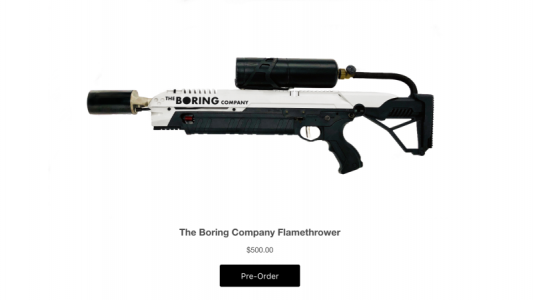How To: Photo Conversion to Different Formats

“Jay-peg” or “ping”? “Giff” or “Jiff”? Do these terms sound like another language to you?
You’re not alone.
Photo conversion tends to be an afterthought for most of us until we need to upload a profile picture, or someone only accepts a certain kind of file type. It doesn’t have to be Greek to you though.
Different file types come about for different reasons. For example software like Photoshop, Illustrator, and InDesign from Adobe using proprietary file types for their working files. More portable, consumer-focused file types could be determined by an operating system’s preference or even a browser’s.
Sometimes, you just want to save a picture from off the web to share with a friend and it only comes one way. Or does it?
Not only are we going to give you an overview of common file types and formats, but also tell you some common ways to convert them. We’re even going to show you how to do things you never thought were possible with your current files!
What Are the Different Photo File Formats?
There’s a long list of file types for images, audio, video, and mixed media. A short list of these includes:
- JPEG, jpg, jpeg (Joint Photographic Experts Group)
- GIF (CompuServe’s Graphics Interchange Format)
- PNG (Portable Network Graphic)
- Webp (Google’s Web picture format)
- BMP (Microsoft Windows Bitmap formatted image)
- PDF (Portable Document File from Adobe)
This isn’t including video and quasi-video formats, although GIF and Webp fall into this category.
Right now the common image file type world is split between many formats without a single winner. If any transparency is needed, PNG is used, but it’s big.
The size of a file comes from compression, and some compression types are lossless or lossy. JPEG is lossy, meaning every time it is saved it loses information. PNG is lossless, but in return for a large file size. GIF is animated, but only displays 256 colors.
Web strives to be lossy or lossless compression capable, with transparency (alpha) channel, and animation like GIF. Google is pioneering this all this to shave seconds off of webpage load times.
Who will win? Who knows, but for now, we need to switch hats and recompile images.
Common Workarounds and Uses
Some websites not only educate on file formats, but also perform the action of converting your files. This is far from a professional, or even ideal, solution, however.
As far as professional software, there are myriad of choices with the capability to strong-arm any file into another. There is even different software made to convert images to videos or vice-versa.
Thankfully, even standard Windows application “Paint” can perform basic conversion and resizing for you!
Photo Conversion Made Simple
Conversion websites tend to have privacy issues, malware concerns, ads, and other flaws completely free. Professional industry software on your computer gives you predictable and fast conversion, allowing for various tweaks you can’t get anywhere else, though.
Built-in applications such as Windows Paint just don’t have the chops for most things, like converting a PDF to JPG.
Whichever is the best tool for you, you’ll have to judge for your own photo conversion situation.
Enjoyed this post? Browse our other tech and lifestyle posts to learn more juicy tidbits!